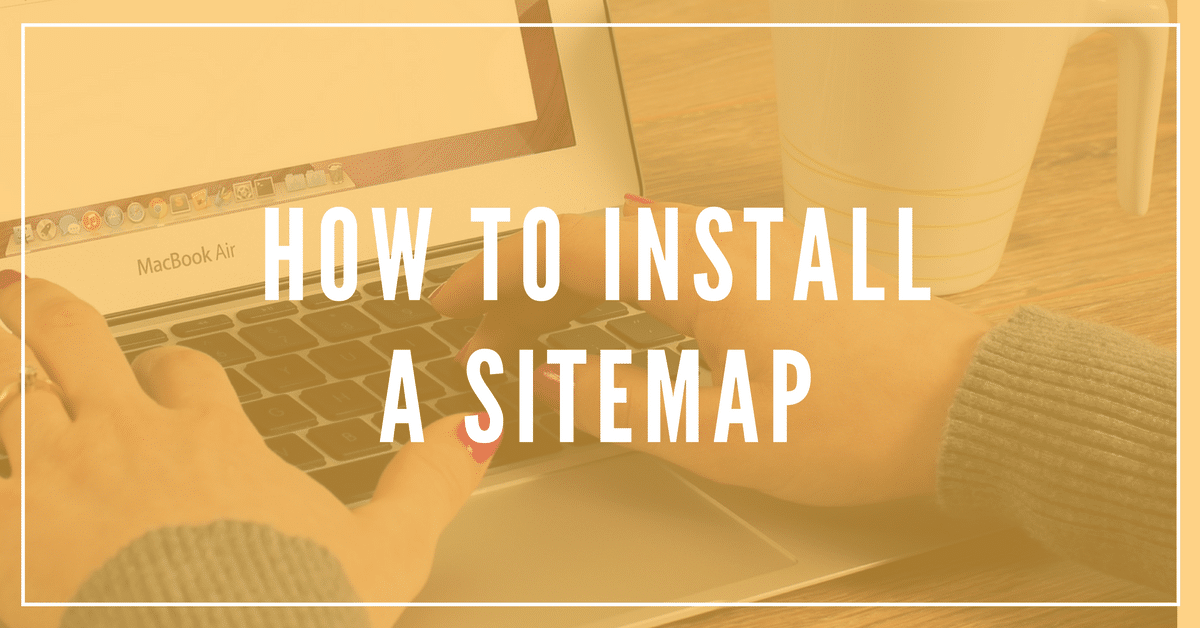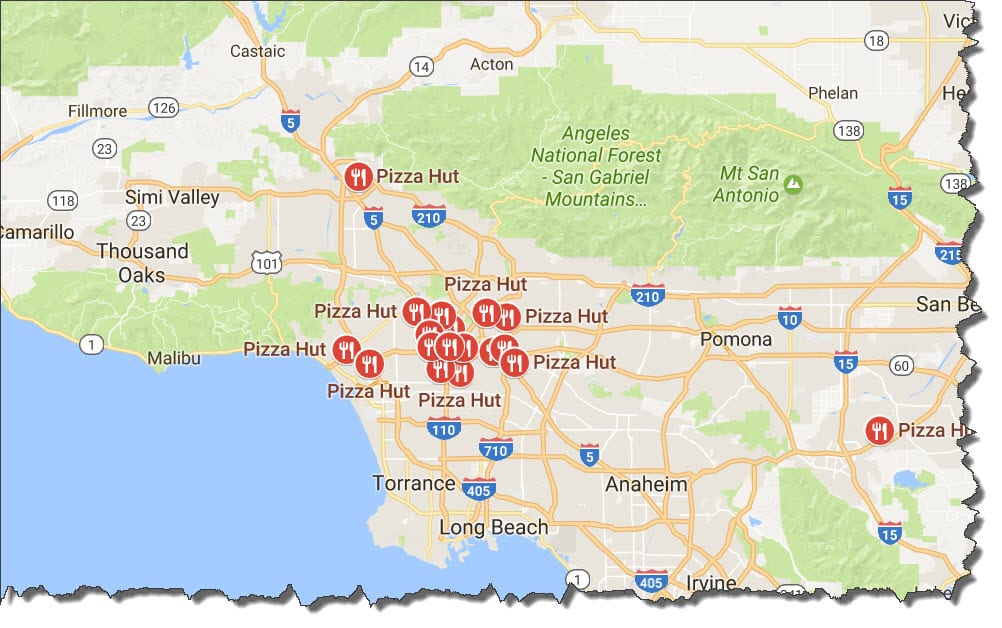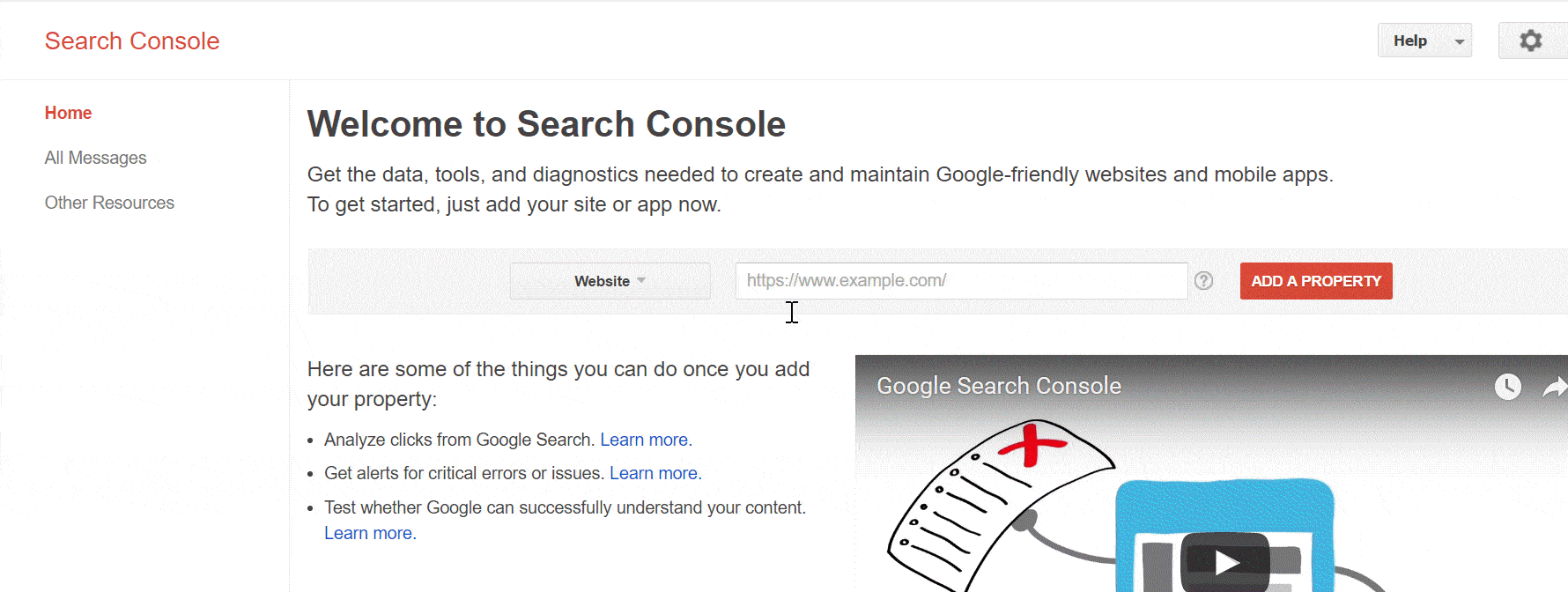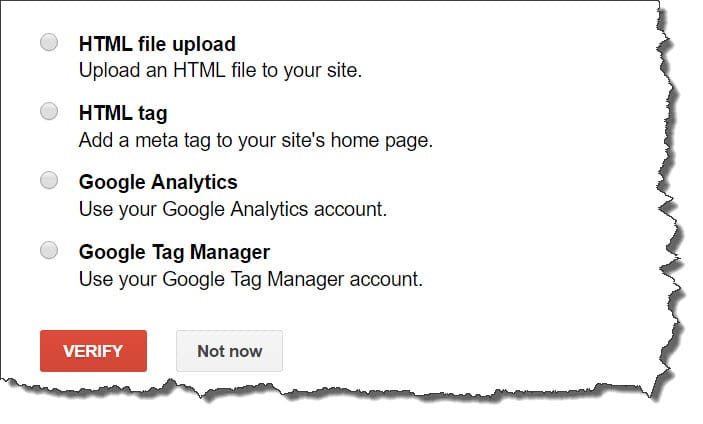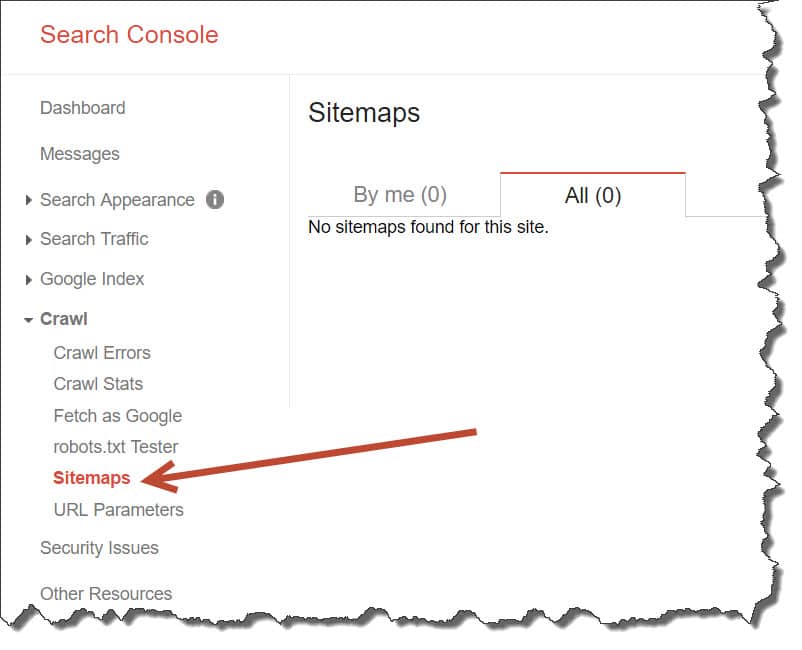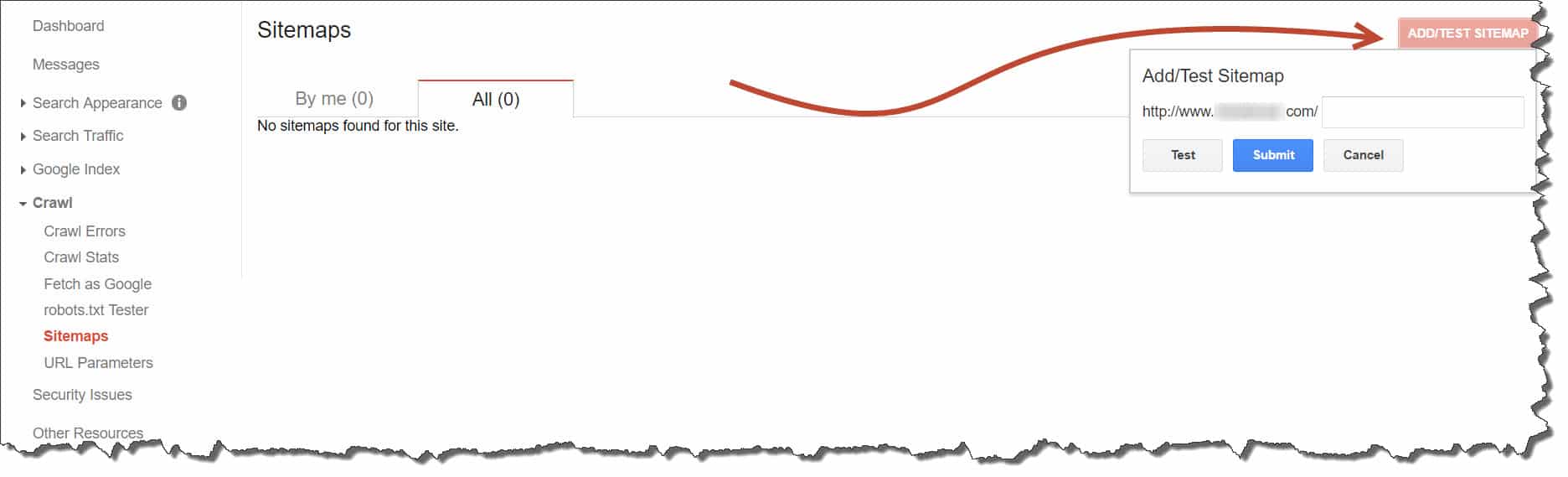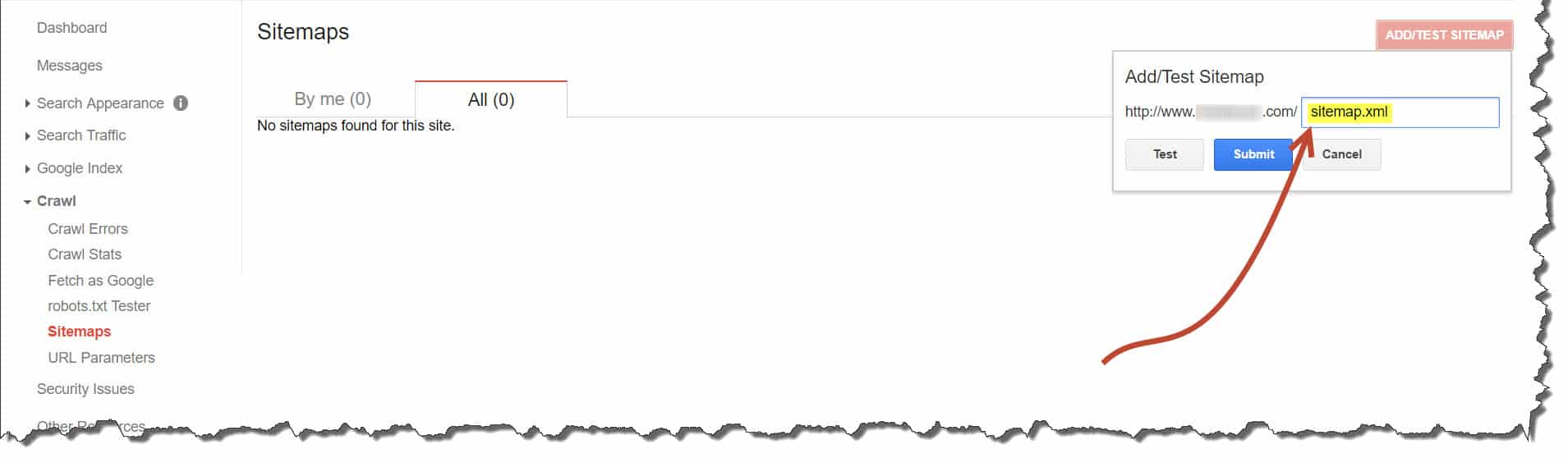-
by Joy Thompson
When you’re going somewhere new, you need a map. Even in a city you’re familiar with, you sometimes need a map because it’s impossible to know where everything is. Sure, your map might be in the digital form of Google Maps or Waze, but it’s still a map.
Google’s web crawlers that index your site are no different. They need maps to chronicle the pages on your site and where to access them. This type of map is called a sitemap.
If you don’t give the web crawlers a sitemap, it’s kinda like you trying to drive to all the Pizza Huts buffets in Los Angeles without an address or map. Good luck!
In case you were curious…
So I think we can all agree, your website needs a sitemap. The real question though is…
How do I install a sitemap on my website?
You just discovered you don’t have a sitemap installed on your website– YIKES! Installing your sitemap should immediately jump to the top of your to-do list for these two reasons:
- The search engines don’t play around
- The Pizza Hut buffet can wait
I’m going to hold your hand and walk you through the necessary steps to get a sitemap on your website.
Step 1: Sign into Google Webmaster Tools
Step 2: Once you sign in, click on “Add a Property” and type your URL.
Step 3: Verify that you’re the owner of the site
You’ll see the following options to verify your site:
We recommend the Google Analytics method because it’s the easiest.
Side note: If you don’t have Google Analytics on your website already, stop what you’re doing, step away from your computer, and contact us right now.
Assuming you’ve set up Google Analytics and have “administrator” permissions, you can verify your site ownership instantly.
Simply choose the Google Analytics option, and click “Verify”
Step 4: After site verification, on the left column, there is a “Crawl” drop-down menu. Select “Sitemaps”
Step 5: Select the red “Add/Test sitemap” button in the top right of the page
Step 6: In the text box that appears, type “sitemap.xml” > click “Submit sitemap”
Step 7 (and final step): Pizza Hut buffet
It’s recommended to verify both the www and non-www versions of your website.
The data might not be ready immediately, but check back after a few days.
Additional resources
Here are a few additional resources to help you verify your site ownership and establish your XML sitemap.
- Get Your Website on Search Console: https://support.google.com/webmasters/answer/6332964
- Verify Your Website: https://support.google.com/webmasters/answer/35179
And of course, please give us a call at (866) 999-4736 if you have ANY questions regarding sitemaps. We’d love to help.