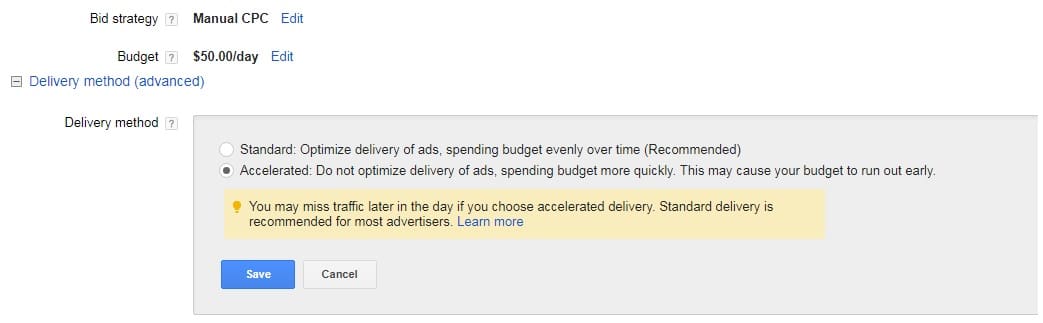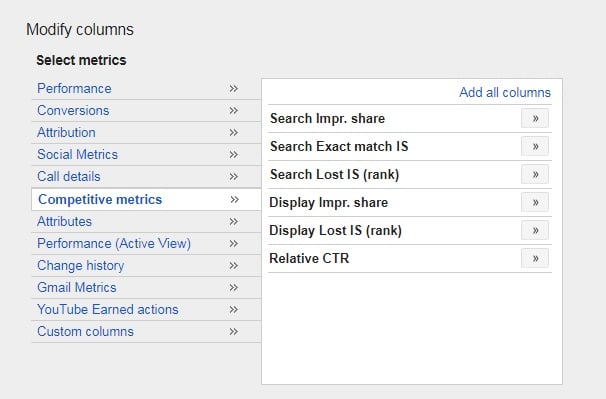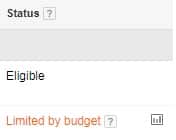-
“Delivery method” setting in Google AdWords will have a significant impact on how your account functions and the data and opportunities that will be provided to your account as a result. This is one of many settings that can be found under the “Settings” tab at the campaign level. When you are setting your “Bid strategy” which has many features in itself – you will need to utilize “Manual CPC” to have the options to set your account to “Accelerated” or “Standard” delivery methods.
The definitions within AdWords are as follows:
- Standard: Optimize delivery of ads, spending budget evenly over time (Recommended)
- Accelerated: Do not optimize delivery of ads, spending budget more quickly. This may cause your budget to run out early
The above statements “Standard” and “Accelerated are literal quotes from Google – here is the screenshot to prove Google AdWords really does “recommend” one setting over the other (the reality is allowing Google AdWords to show your ads whenever they want allows them to show your ads when more sophisticated AdWords advertisers may not be buying inventory so you are essentially giving them permission to buy remnant space on the Google network):
So in reading this, one would assume “Standard” is recommended by Google therefore we should probably utilize it. Well it may be a good option for some, but often times a Google AdWords advertiser does not know the advantages they are missing out on by not choosing Accelerated. Typically a more advanced advertiser utilizes “Accelerated” settings because it unleashes the inventory available from the Google network. The setting allows the advertiser to market their product as quickly as possible and garner as many impressions as available within their budget from the Google network.
When utilizing “Accelerated” you can also maximize the best days and hours for your account to show ads by creating the most available impression opportunities during your chosen day part. Some key settings that are really manipulated by the “accelerated” method of bidding are Impression Share and daily budget. Impression share is a data set you can find by “Modifying columns” and viewing “Competitive metrics”, in the case of “Search” you will want to examine “Search Impr. Share”, “Search Exact match IS” and “Search Lost IS (rank).” To follow is a screenshot of these settings:
“Search Impr. Share” which is “Search Impression share” spelled out will provide you a percentage of the total “Impression Share” you are receiving for your campaign. “Search Exact match IS” which is “Search Exact match Impression Share” will provide you the percentage of exact match opportunities you are receiving for your keyword terms. Exact match is eluding to Google matching up your term with the exact keyword you are targeting in AdWords. Often to increase exposure in AdWords marketers will have multiple match type settings which will not always lead to exact matches of keywords – you may have phrase or broad match results hitting. “Search Lost IS (rank)” is “Search Lost Impression Share (rank)” meaning the amount of search impressions you are not receiving because your search results impression is showing up at a rank that is not receiving exposure to a searcher. If this is the case you may need to raise bids for specific keywords to increase your average position and therefore exposure. The impression share data point in order to get the maximum impression share opportunity your account will need to be in the “Accelerated” delivery method setting.
Often we will see a marketer that believes they cannot spend more on Google AdWords, we very seldom find this to be the actual case. Google seems to have a lot of available inventory for marketing impressions and clicks for any given segment. This being said, if you are not seeing your account hit “Limited by budget” status like in the screenshot below – you are probably just not bidding hard enough and with the correct settings to maximize available inventory and search opportunities.
To sum it up the Google AdWords delivery methods although seeming to be a minor setting, actually may set the pace for your whole accounts success and/or bidding strategy – as well as how much you believe you can actually buy on Google AdWords. Often I would say if your Google AdWords account is not asking for additional budget – you are probably not bidding hard enough and effectively enough.
Thanks for reading,
Zach Hoffman
Any questions email me direct at Zach.Hoffman@exults.com